This has been highly requested and I’m finally getting around to showing you guys how to edit Instagram photos (plus a hack that makes such a difference). I hope this is helpful!
1. USE VSCO TO LIGHTEN/DARKEN
I sometimes use VSCO filters but mostly I like using the VSCO app for minor edits, like lightening/darkening and colour correcting.
2. TEZZA APP FOR FILTERS
Tezza filters are my current favorite (her Instagram is so good and she has filters for iOS). I love Vintage, Moody and Mocha.
3. SNAPSEED TO EDIT
Snapseed is my favourite app to edit with – I use tonal contrast, the auto straightening tool (which is called Rotate), the ambiance tool, and a few others. I also have a hack in this app that I outline in the video.
4. FACETUNE FOR DETAILS
I never use Facetune to make myself look slimmer or photoshop anything else (it’s important to me to look like me, and not promote an unrealistic image). I like the detail tool to bring out my hair, clothing, and accessories.
5. EXPORT TO INSTAGRAM!
BONUS:
I also love the Preview app to plan out my feed and see how everything looks. It shows you your current Instagram feed, and then you can add in potential photos you’d like to post. I don’t care how my whole feed aesthetic looks as much as I used to, but I like it to have a cohesive feel.
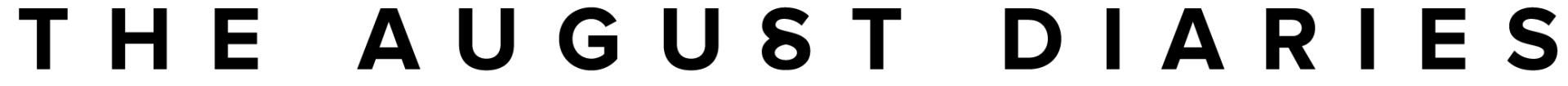
Love these tips but I can’t find the straightening tool or ambiance tool you mention in Snapseed
Author
It’s called Rotate!
xx Jill
Lovely, what camera do you use?
Author
My iPhone or a Canon 6D!
xx Jill